The new VVDI BMW Tool V1.5.0 you have added some new functions and improved some features. Here we mainly talk about the improvement of FEM / BDC to prepare the dealer key.
1.Improved E-Bugfix for E65 series coding and programming
2 Enhancement for F series coding and programming: support manually selected target version
3. F / G-Series support upgrade I-step
4. Bug fix for G series identification
5. FEM / BDC upgrade prepare dealer key
6 Upgrade for CAS4 prepare dealer key
7.Add the transponder function: Menu-> Special function-> Read / Write transponder compatible with HITAG2, HITAG3
8. Support classify chassis, VIN decoding function
9. Add special function for F / G series: reset engine start, shut down transport mode, restart ELV, type SVT and initial Flexray, etc. FEM / BDC is used in BMW F series pack after 2014. OBDII, support key information, prepare dealer key by OBDII and exchange modules, etc.
What can these functions do in the FEM / BDC key learning interface?
1. Get key information: read key information of FEM / BDC pack
2. Programming of FEM / BDC pack: program FEM / BDC pack, let it support reading of key information by OBDII
3. Prepare the distributor key with the ignition switch: make the key work with the ignition switch
4. Exchange FEM / BDC: Replace Vehicle Module
5. Reset FEM to Start – Reset Module Start Lock
6.Read the ISN of the original key: Read the vehicle ISN of the original key
7.Reset KM: reset the module KM, generally after replacing the module to restore the original KM
8.Enable the key: insert a working key-> Select the key position you need to enable-> Click the enable key-> After enabling successfully, this position key will work again is to enable the key, no need to get key information Disable key: insert a work key-> Select the position of the key you need to disable-> The disabled key and insert the work key -> Disable correctly, this position key it will no longer work, even add a new key in this position will not work. Note: If it is only to disable the key, it is not necessary to get the key information
10. Emergency switch on: When all keys are lost, turn on the ignition, let it communicate
11. Delete key: delete the key from the selected key position Language: English, Spanish, Italian, Polish, Hungarian, German Key Learn Special Function Update Online Key Learn CAS / CAS FEMtion Key Information BDC Key Learn Exchange ECU / CAS 8HP Gearbox Exx Program / Code Fxx / Gxx Program / Code CAS Information: OBDII- KWP-E6X, E7X, E9X, E81, E82, E87, E89 OBDII- KWP- CAN bus 100Kbps OBDII- KWP- CAN bus 500Kbps OBDII- CAN-bus 500Kbps (Series F) KLINE- EWS3 / EWS4 CAS Key Learn: OBDII- KWP E6X, E7X, E9X, E81, E82, E87, E89 OBDII- KWP CAN bus 100Kbps OBDII- KWP CAN bus 500Kbps OBDII- CAN bus 500Kbps (F Series) EEPROM- EWS1 EEPROM- EWS2 EEPROM- EWS3 EEPROM- EWS4 EEPROM- CAS1 (0K50E) EEPROM- CAS2 (2K79X) EEPROM- CAS3 (0L01- CAS3 (0L01) 0L15Y, 0M23S) EEPROM (1L15Y) (F10, F20) , GT F07, F12 / F) EEPROM- CAS4 (5M48H) EEPROM- CAS4 + (5M48H) FEM / BDC Key Learn Exchange ECU / CAS: ECU- MSV80- OBDII ECU – MSV80- FLASH Dump ECU – MSV 801- OBDII ECU- MSV801- F LASH ECU Dump- MSD80- OBDII ECU- MSD8- FLASH ECU Dump- MSD81- OBDII ECU- MSD81-FLASH ECU Dump- MSD82- OBDII ECU- MSD82 – FLASH ECU Dump File- MSD802- OBDII ECU – MSD80- FLASH Dump File ECU- MSD8 12- OBDII ECU- MSD812- FLASH Dump file ECU- MSD851- OBDII ECU- MSD851- FLASH Dump file E- SERIES ECU sync code- OBDII MEV9N46L / MSV70 ECU- MED17xx / MVD17xx / MEVD17 / MV1722- MED OBDII ECU / MV1722 MEVD17xx / MV1722- Dump file EEPROM ECU- MED172 / MEV17N46 / ME17N45- OBDII ECU- MED172 / MEV17N46 / ME17N45- Dump file EEPROM ECU / MEVD172Y / MEVD17252 / MEVD172Y / MEVD17VD17 MEVD17 / ME17T63 MEVD172Y / MEVD17VD17 file MEVD172Y / ME17IIVD172VDOM MEVD172Y / ME17VD172VDOM file CAS- CAS3 + dump (0L15Y, 0M23S) (ISTAP) – OBDII CAS- CAS3 + (0L15Y, 0M23S) (ISTAP) -EEPROM CAS- CAS4 dump file (1L15Y) -EEPROM CAS- CAS4 + dump file (5M48H) – EEPROM Dump file 8HP Gearbox Exx Program / Code: E36 E38 E39-All Models / M5 E46-All Models / M3 E52 E53 E60- (E63, E64) / 5, 6 E65- (E66, E67) / 7 E70- (E71, E72) / X5 / X6 E83- X3 E85- (E86, E89) / Z4 E89- (E90, E91, E92, E93, M3) K1X K24 KH2 R50- (R52, R53) Mini R56- (R55, R57) Program Mini RR1 Fxx / Gxx /
Shipping
The link will be instantly available once payment is confirmed. It will be seen in the downloads section of your obd2technology account.
Payments
WE ACCEPT THE DIFFERENT PAYMENT METHODS ADVERTISED ON THE SITE, SUCH AS PAYPAL, VISA AND MASTERCARD CARDS AND BITCOIN
How To Place An Order, download and common questions:
 Vvdi Bmw Tool V1.5.0 Bmw Coding E G F Series FEM / BDC key learning
Vvdi Bmw Tool V1.5.0 Bmw Coding E G F Series FEM / BDC key learning


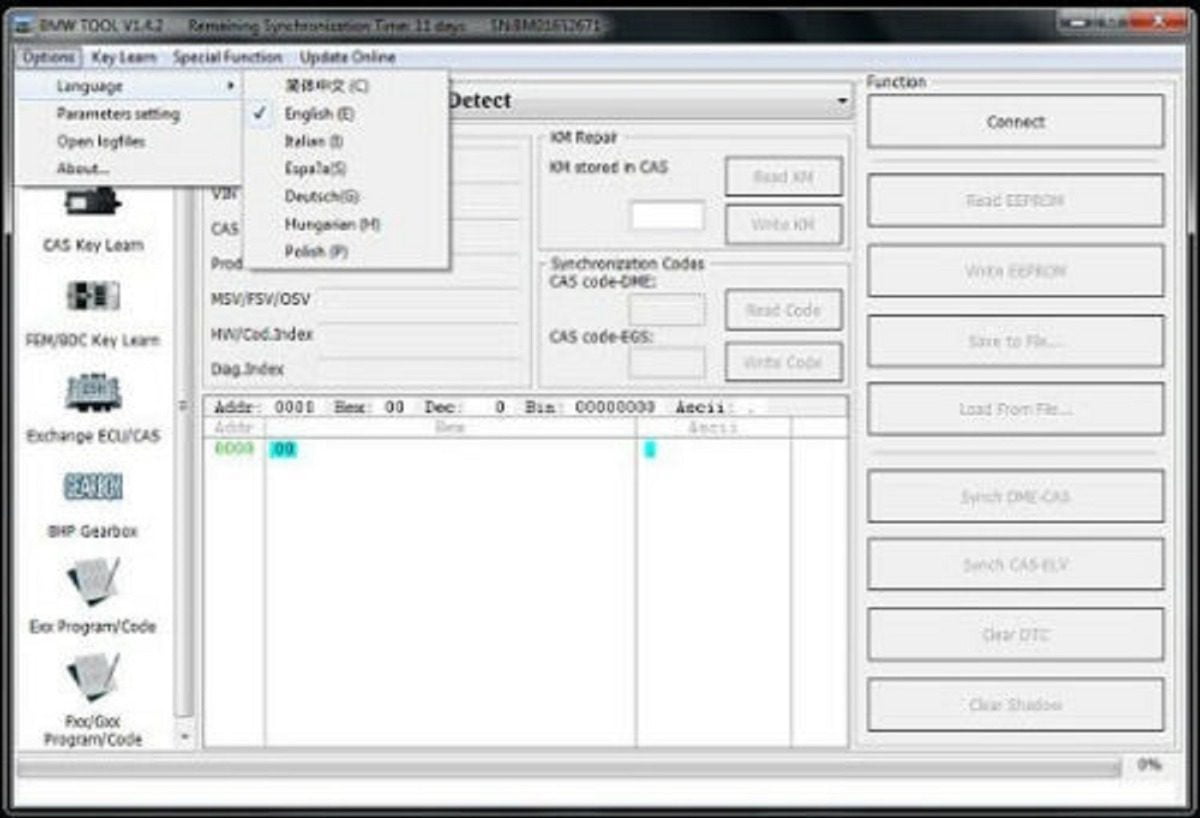
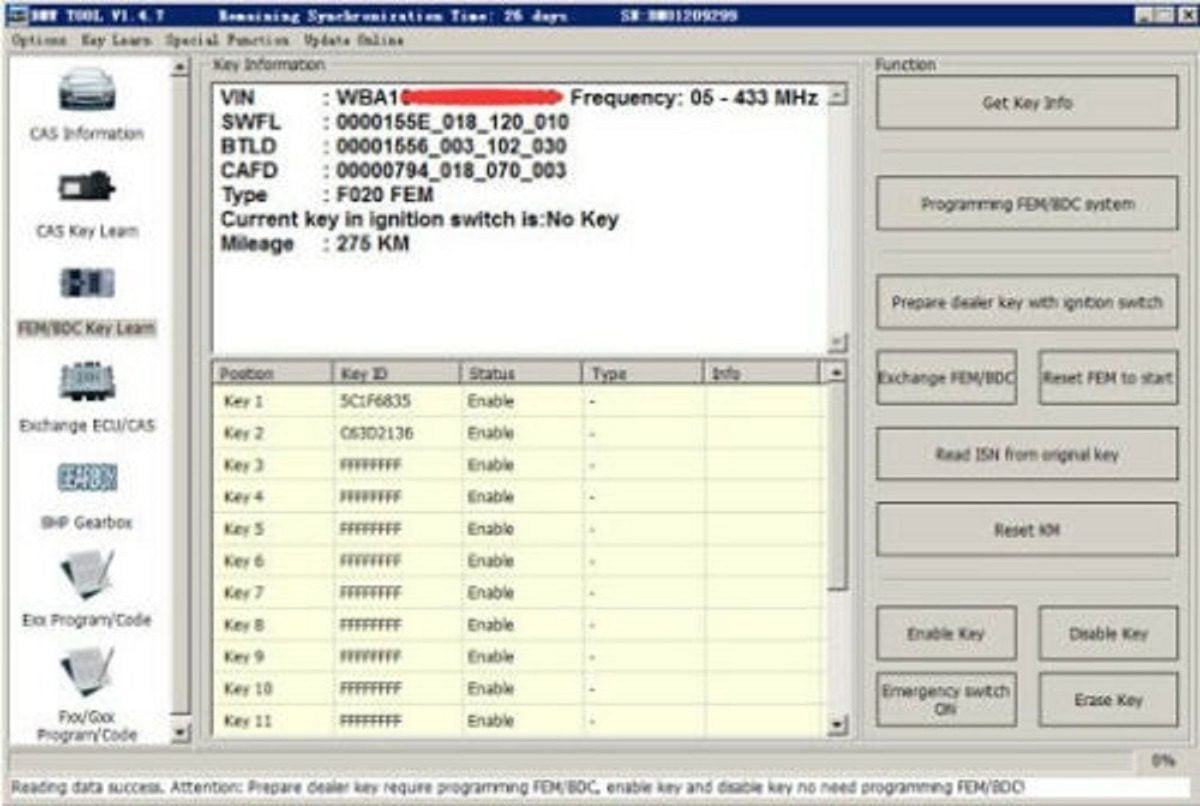
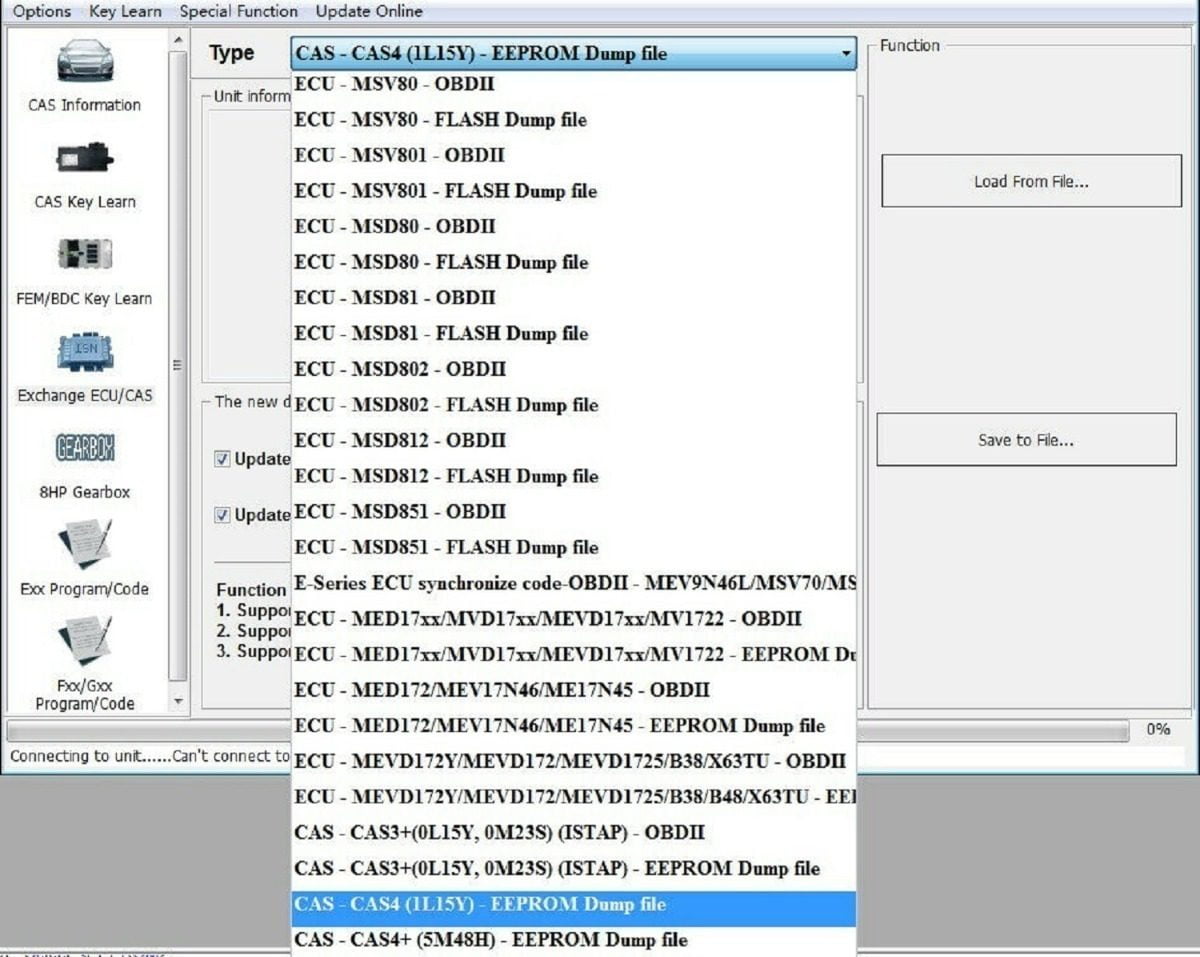

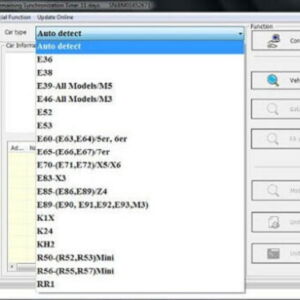

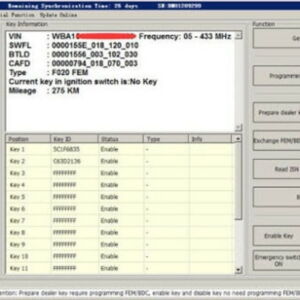
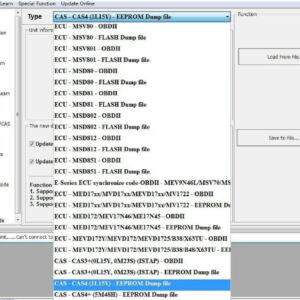





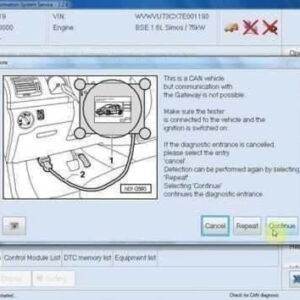

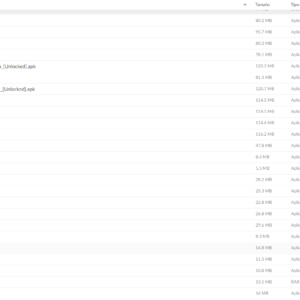



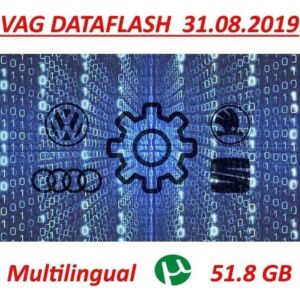




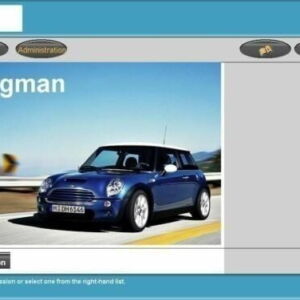
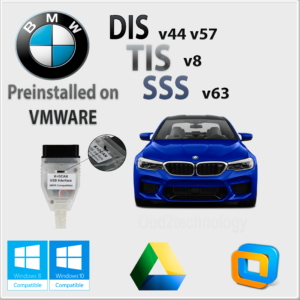

Reviews
There are no reviews yet