Mitsubishi MUT III 2020 diagnostic software. includes “Mut III and mut III SE”
The Mitsubishi MUT III software is a powerful diagnostic tool designed for Mitsubishi vehicles. It enables users to perform a range of functions, such as reading and clearing diagnostic trouble codes, accessing vehicle sensors and actuators, and performing system tests. One of its primary features is ECM flashing, which allows users to update the vehicle’s engine control module with new software for improved performance, fuel economy, or emissions. Additionally, users can change various parameters in the vehicle’s systems, such as idle speed or ignition timing, to fine-tune the vehicle’s performance.
This pack can do diagnostics and also ECU programming.
Supported languages: English, Spanish, French, Italian, Turkish, Greek, German, Czech, Polish, Russian
Features:
– Vehicle diagnosis (interactive fault diagnosis).
– SWS communication; CAN communication support
– Unit recorder
– reprogramming in ecus
– Volt, Ohm, measured
– Measurement of fuel pressure.
Interface Required:
MUT 3 VCI lite
Here’s an overview of the supported systems in MUT III:
- MPI/GDI/DIESEL: This system supports the diagnosis of Mitsubishi vehicles with gasoline direct injection (GDI), multi-point fuel injection (MPI), and diesel engines. It can read engine codes and perform tests to determine engine performance and efficiency.
- IMMOBILIZER: This system helps diagnose issues related to the immobilizer system, which is a security feature that prevents unauthorized access to the vehicle. It can perform functions such as registering new keys, resetting immobilizer codes, and checking for any issues related to the immobilizer system.
- ELC-AT/CVT: This system supports diagnosis of the electronic automatic transmission (ELC-AT) and continuously variable transmission (CVT) systems. It can read codes and perform tests to identify any issues related to these systems.
- SS4II: This system supports diagnosis of the Super Select 4WD II system, which is a four-wheel-drive system used in some Mitsubishi vehicles. It can read codes and perform tests to identify any issues related to this system.
- TCL/STABILITY CONTROL: This system supports diagnosis of the Traction Control System (TCL) and Stability Control System (SCS). It can read codes and perform tests to identify any issues related to these systems.
- AUTO CRUISE: This system supports diagnosis of the cruise control system, which is a feature that allows the driver to set and maintain a constant speed while driving. It can read codes and perform tests to identify any issues related to the cruise control system.
- ECS: This system supports diagnosis of the Electronic Control Suspension system, which is a feature that adjusts the suspension based on road conditions and driving style. It can read codes and perform tests to identify any issues related to the ECS system.
- 4WS/Electric Power Steering: This system supports diagnosis of the Four-Wheel Steering system and Electric Power Steering system. It can read codes and perform tests to identify any issues related to these systems.
- ABS/ASC/ASTC: This system supports diagnosis of the Anti-lock Braking System (ABS), Active Stability Control (ASC), and Active Skid and Traction Control (ASTC) systems. It can read codes and perform tests to identify any issues related to these systems.
- HBB: This system supports diagnosis of the Hybrid Brake system, which is a feature that captures energy from braking and uses it to charge the vehicle’s battery. It can read codes and perform tests to identify any issues related to the HBB system.
System Requirements:
Os: windows 7 and 10 32 bits only
Ram: 4gb only
Processor: athlon, dual core, celeron.
Hdd: 10 gb free space
The program is stored in the fastest cloud storage on Google Drive.
Does not include cd, hardware or cable. Just download pack
Step-by-step pack installation: Top
There is no CD, only download, the program is stored in Google Drive
Installation is very easy, you will get an instruction video.
Shipping
The link will be instantly available once payment is confirmed. It will be seen in the downloads section of your obd2technology account.
Payments
WE ACCEPT THE DIFFERENT PAYMENT METHODS ADVERTISED ON THE SITE, SUCH AS PAYPAL, VISA AND MASTERCARD CARDS AND BITCOIN
How To Place An Order, download and common questions:
 Mitsubishi mut III 20091 2020 diagnose ecu programming for mut III Vci
Mitsubishi mut III 20091 2020 diagnose ecu programming for mut III Vci


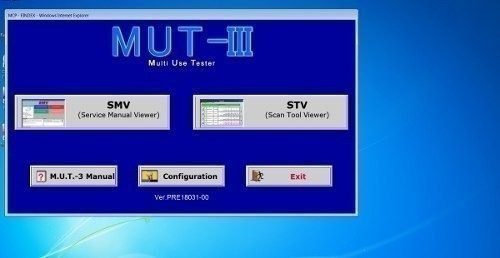

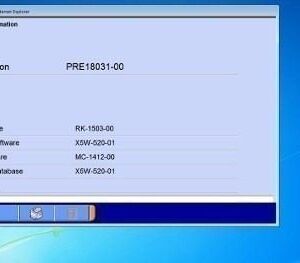
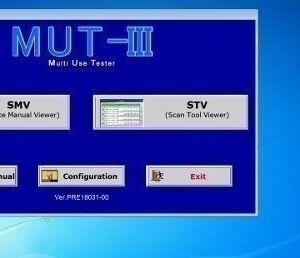








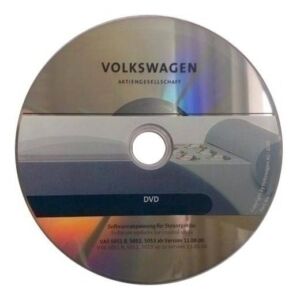





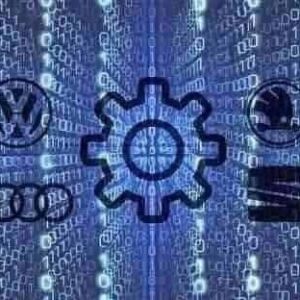




Reviews
There are no reviews yet