2020 Full diagnostic/service software for heavy equipment/trucks
WABCO TOOLBOX 12.9.1 02/2020 for Unlimited PC
Description:
Meritor WABCO TOOLBOX software provides PC diagnostic capabilities for Meritor WABCO ABS Tractor and Trailer ABS, RSS Plus Trailer, Hydraulic ABS, Hydraulic Power Brake (HPB), Electronic Tractor Leveling Valves, Electronic Trailer Leveling Valves, Electronically Controlled Air Suspensions (ECAS) for buses, and OnGuardTM collision safety softwares.
Meritor Wabco Toolbox Onscreen Diagnostics and Service can serve for
Pneumatic ABS (versions D and E)
Trailer ABS (Easy-StopTM and Enhanced Easy-StopTM with PLC)
Hydraulic ABS (HABS)
Hydraulic Power Brake (HPB)
Electronic Leveling Module (ELM) for Tractors
Electronic Leveling Module (ELM) for Trailers
Electronically Controlled Air Suspension (ECAS) for Buses
Meritor WABCO TOOLBOX software provides PC diagnostic capabilities for Meritor WABCO Tractor and Trailer Pneumatic ABS, Hydraulic ABS, Electronic Level Module (ELM) for Tractors and Trailers, and Electronically Controlled Air Suspensions (ECAS) for Buses.
The program provides four basic functions:
• Displays constant (eg ECU number) and gear (eg RPM) information of the pack under test.
• Displays active and stored pack faults, as well as appropriate repair instructions.
• Provides a link to service information testing procedures, etc. (ABS and HABS only)
• Activates the pack components to verify the integrity of the pack, the correct functioning of the components and the installation wiring.
Meritor WABCO does not manufacture hardware adapter devices for communications with the vehicle data bus (J1587 or PLC). However, our Toolbox software will work with any RP1210A compliant adapter.
The software driver for the adapter is supplied by the adapter vendor and must be uploaded to the PC. Toolbox will provide a “pick list” of all the providers it finds on the PC. When Toolbox is installed, the Noregon driver is also installed. Therefore, the selection list will always include Noregon as the provider and the devices it supports. After choosing a provider, the user chooses the protocol to communicate (J1708 or PLC) and chooses the device that is connected to the vehicle. The selection lists are found in SETUP OF THE pack / COM PORT from the main menu screen. A table in this document shows some of the available devices. Always make sure that the device (adapter) being used is correctly selected in TOOLBOX – SYSTEM SETUP – COM PORT. If it’s not listed, it won’t work.
Minimum specifications:
Requirements:
– O.S.: Windows XP; Windows Vista; Windows 7; Windows 8
– CPU: Pentium/Athlon 1.8 GHz or higher
– RAM: 4 GB of system memory
– Hard Drive: 30GB of available space
Interface(scanner) Required:
– RP1210 compliant vehicle datalink adapter (VDA) for SAE J1939, J1708/J1587 or PLC
Product Details :
Region: All regions
Type: Diagnostic software
Language:English
NOTE:
Because it is easy to break the CD during long transportation, so we will only send you a download link after payment, please accept this if you pay!
** You will only receive a link to the fast drive cloud service to download the program **
Please don’t hesitate to contact us if you have any questions.
(Does not include CD, cable or other hardware) software only
Shipping
The link will be instantly available once payment is confirmed. It will be seen in the downloads section of your obd2technology account.
Payments
WE ACCEPT THE DIFFERENT PAYMENT METHODS ADVERTISED ON THE SITE, SUCH AS PAYPAL, VISA AND MASTERCARD CARDS AND BITCOIN
How To Place An Order, download and common questions:
 Meritor Wabco Toolbox 12.9 Tractor Diagnostic System
Meritor Wabco Toolbox 12.9 Tractor Diagnostic System



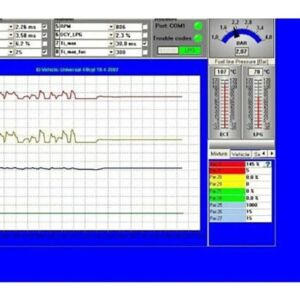
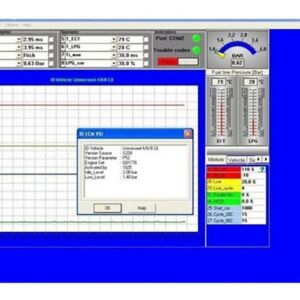
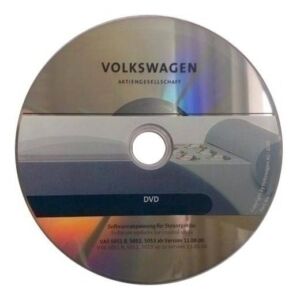




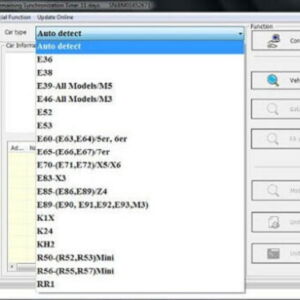






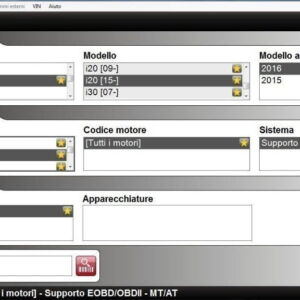
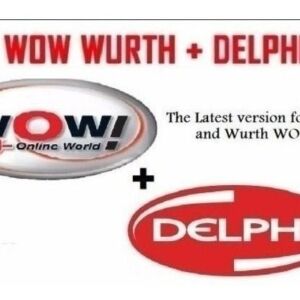
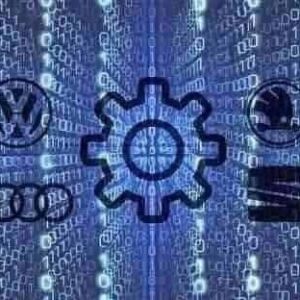

Reviews
There are no reviews yet