The Engine Electronic Control System Diagnostic Tool, Navistar SERVICEMAXX, is a software application that runs on a PC and is designed to assist in diagnosing and troubleshooting the engine control systems in a variety of trucks. This tool is particularly useful for mixed truck fleets, where different makes and models of trucks may be present.
The Navistar SERVICEMAXX tool provides comprehensive coverage for all International electronic engine systems. It allows technicians to perform a wide range of diagnostic tasks, such as running specialized tests, adjusting parameters, and analyzing engine data. By accessing the engine control modules, the tool can retrieve information about the engine’s performance, sensors, and other components.
With the ability to view and graph engine data, technicians can easily visualize the engine’s behavior and identify any anomalies or issues. This helps in diagnosing problems accurately and efficiently. Additionally, the tool allows for customization of various parameters, enabling technicians to fine-tune the engine’s performance according to specific requirements or preferences.
The International Navistar ServiceMAXX Pro J1939-J1708 V44 diagnostic tool for Navistar Trucks is an essential tool for the diagnostic needs of trucking professionals. It is the ideal tool for anyone who works on or uses Navistar MaxxForce engines, delivering maximum performance and reliability. The ServiceMAXX Pro J1939-J1708 V44 also allows for easy programming and reprogramming of the engine’s ECM and TCM.
ServiceMaxx is a new diagnostic and programming service tool for Navistar MaxxForce Engines.
Capabilities:
- Engine Auto-Detection: Automatically identifies the engine type and configuration for quick and accurate diagnostics.
- Connection (Sniffer): Enables monitoring and capturing of network communication for in-depth analysis and troubleshooting.
- DPF Regeneration session option: Provides the ability to initiate and control Diesel Particulate Filter regeneration processes.
- Session update (Move Test Inhibitors to Default view): Updates the test inhibitors to the default view for easier access and management.
- N13SCR(2017) Engineering Access only Add database support: Includes support for additional databases related to the N13SCR(2017) engine for engineering purposes.
- Writes Engine information to history: Records and stores engine information in the history for future reference and analysis.
- Vehicle Identification number Engine Serial Number Calibration ID Customer Password: Allows entry and storage of essential vehicle and engine identification details for proper diagnostics and tracking.
- Slow Network Alert Popup: Displays an alert message if a slow network connection is detected during software updates.
- Software Fixes: Addresses software issues and improves functionality related to signal display, recording, symbols, and value representation in graphs for specific engine models.
- Multi Cylinder Cutout enhancements: Improvements in the Multi Cylinder Cutout test to enhance accuracy and reliability.
- Test Abort Message Correction: Corrects error messages related to test aborts, providing clearer and more informative feedback.
- High Pressure Pump Test, Air Management Test, Intake Air Heater Test: Specific diagnostic tests for components like the high-pressure pump, air management system, and intake air heater, allowing for precise troubleshooting and evaluation.
Supported Engines:
North America
– MaxxForce 5 (2007 – 2009)
– MaxxForce 7 (2007 – 2009)
– MaxxForce 7 (2010 – 2012)
– MaxxForce 7 (2013 – )
– MaxxForce DT, 9 & 10 (2007 – 2009)
– MaxxForce DT, 9 & 10 (2010 – 2012)
– MaxxForce DT, 9 & 10 (2013)
– MaxxForce 11/13 (2008 – 2009)
– MaxxForce 11/13 (2010 – 2012)
– MaxxForce 11/13 (2013 – 2013.5)
– MaxxForce 15 (2010 – 2013)
SCR Engines
– N9/N10 SCR (2014 – )
– N13 SCR (2013 – 2014)
– N13 SCR (2015 – )
Supported Engineering Access Engines:
North America
– B786: N13 (2017 – )
Military Engines
– Mil13: MaxxForce 12.4D
CAT Engines:
– CT11: CAT CT11/13 (2010-12)
– CT764: CAT CT13 (2013)
– CT15: CAT CT15
– CT718: CAT CT13 SCR (2013-2014)
– CT745: CAT CT13 SCR (2015 – )
Global Engines:
– I341: DLCII I6 Export (2007 – )
– I716: N13 (Euro V)
– MWM: MaxxForce 3.0H (Euro III – P418V50)
– MWM: MaxxForce 7.2/4.8 H (Euro III – P625V13)
– MWM: MaxxForce 7.2/4.8 H (Euro IV – P800V24)
– MWM: MaxxForce 7.2/4.8 H (Euro IV – P800V32)
– MWM: MaxxForce 7.2/4.8 H (Euro V – P1090V52)
– MWM: MaxxForce 3.2 H (Euro III)
– MWM: MaxxForce 3.2 H (Euro IV)
– MWM: MaxxForce 3.2 H (Euro V)
You need RP1210A compatible communication devices with SAE J1708 and/or SAE J1939
Native install Version
Version: v44.24
Region coverage: WorldWide
There is NO interface in the item.
You will buy ONLY Software.
File Size: 195 Mb
Release Date: 2021
Language: Only English
OS: Windows 7 – Windows 10 & 32 – 64 bit
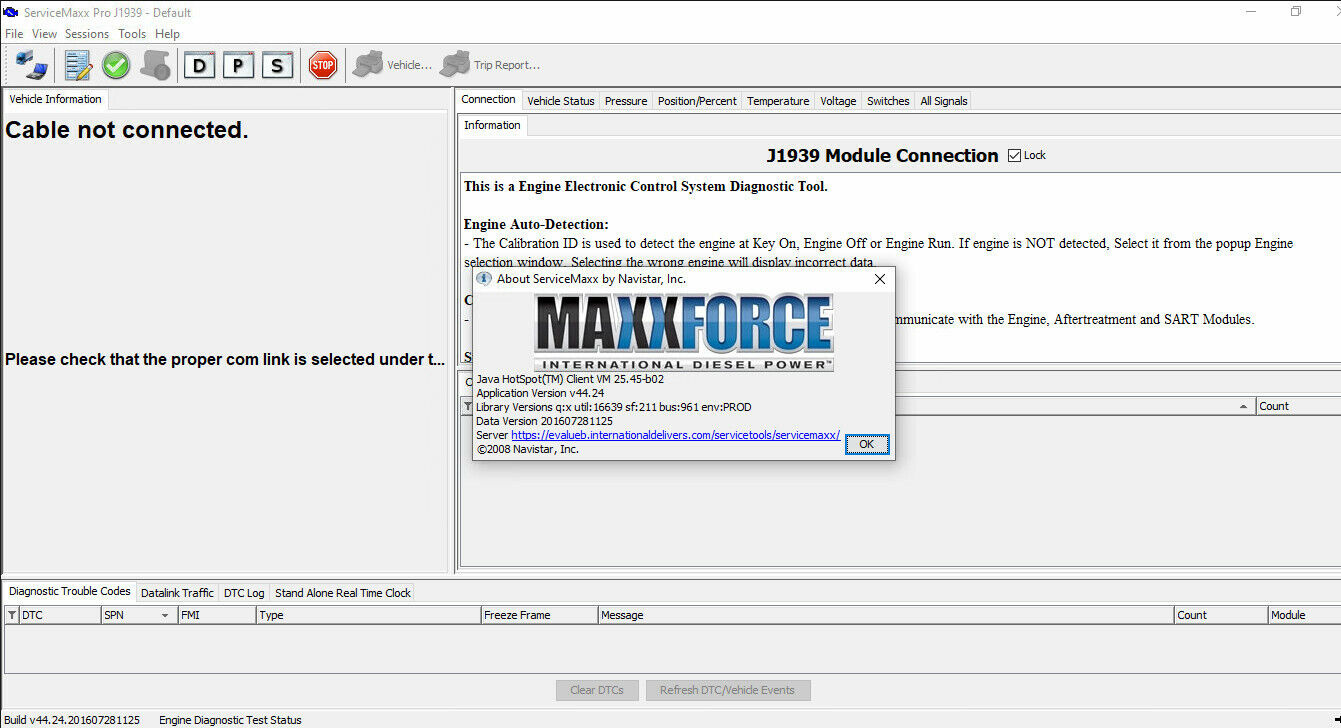
Shipping
The link will be instantly available once payment is confirmed. It will be seen in the downloads section of your obd2technology account.
Payments
WE ACCEPT THE DIFFERENT PAYMENT METHODS ADVERTISED ON THE SITE, SUCH AS PAYPAL, VISA AND MASTERCARD CARDS AND BITCOIN
How To Place An Order, download and common questions:
 International ServiceMAXX Pro J1939-J1708 V44 diagnostic tool for Navistar trucks
International ServiceMAXX Pro J1939-J1708 V44 diagnostic tool for Navistar trucks

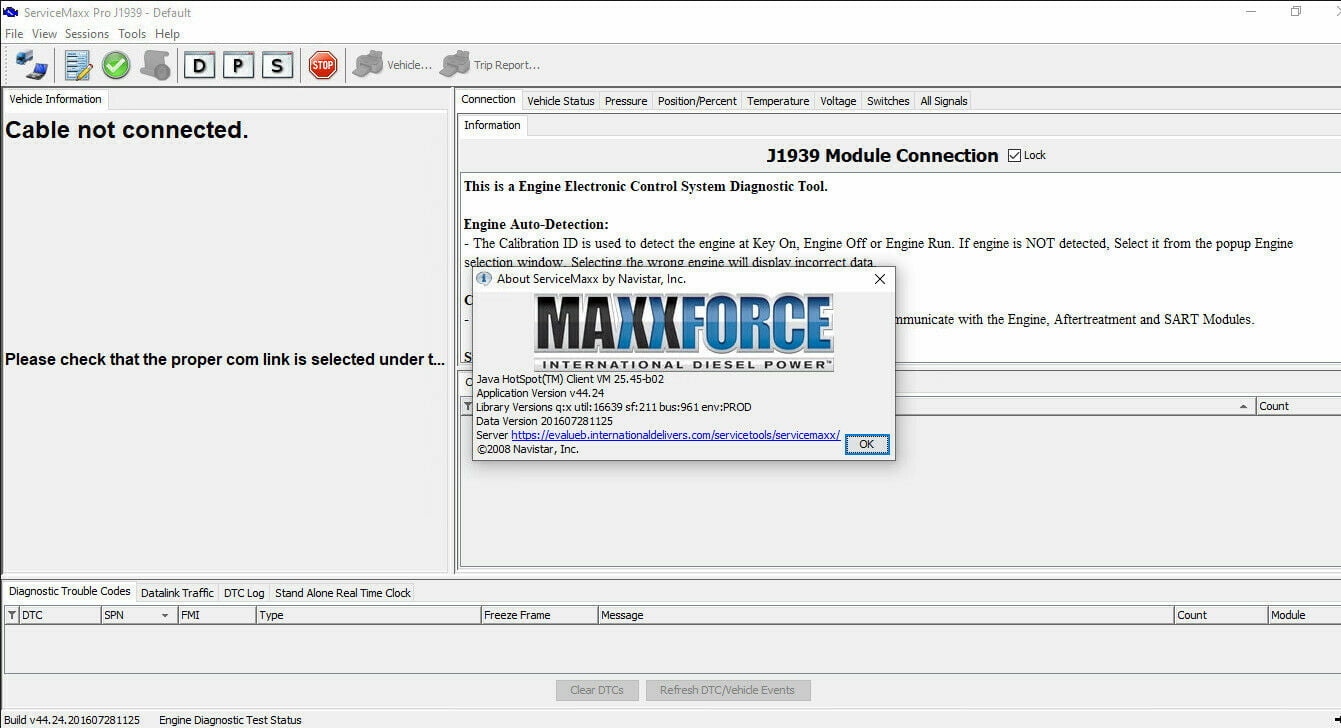

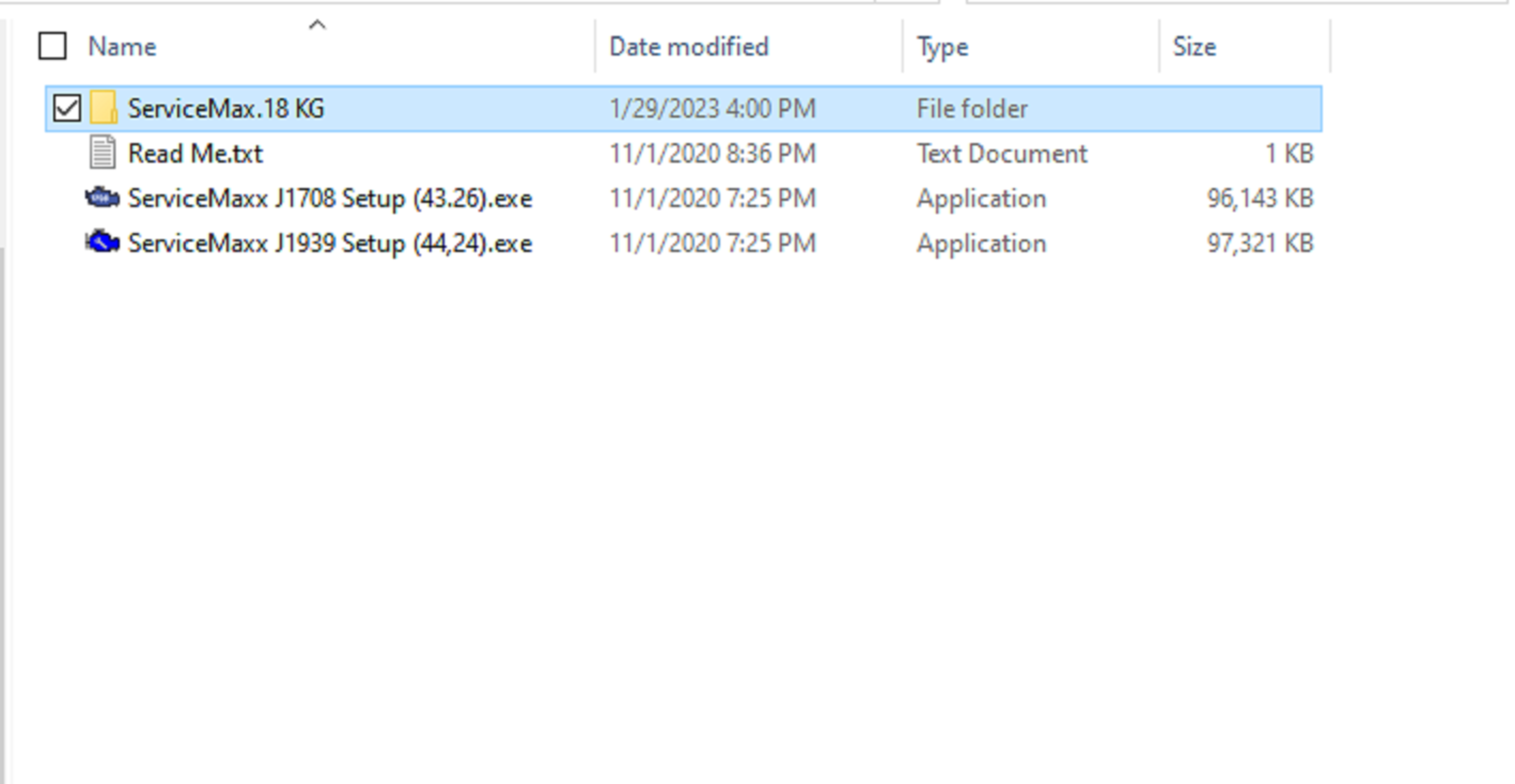
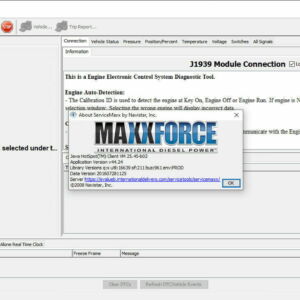
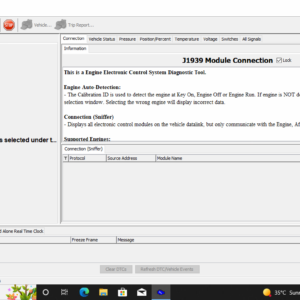
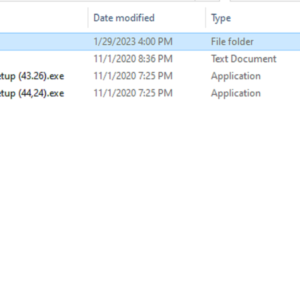





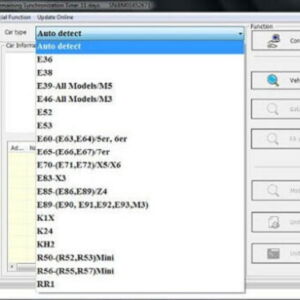




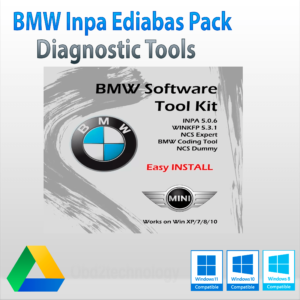
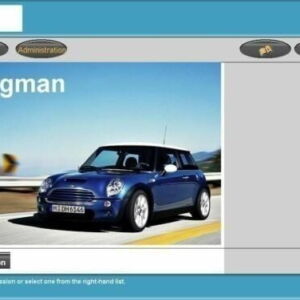
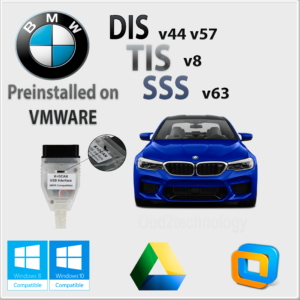
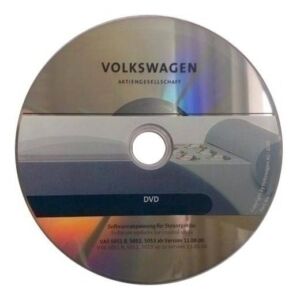

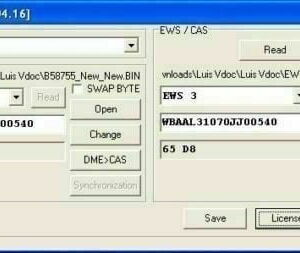
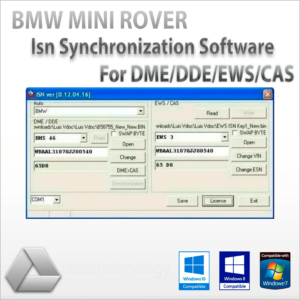


Reviews
There are no reviews yet