You will get the full and original software with the latest update for one of the following:
Global Hyundai GDS Full Software and 2016 Update
Global KIA GDS Full Software & Update 2017
USA Hyundai GDS software complete and update 2017
Important note!!!!!
GDS works faster on windows 7, but it also works on windows 10.
I have Global KIA 2017, Global Hyundai 2016 and USA Hyundai 2017 software version.
KIA GDS 2017 software works for US and global KIA cars (all KIA cars) for diagnostic and technical data.
USA Hyundai GDS 2017 software works only for USA Hyundai cars for diagnosis and does not work for Global Hyundai cars. Hyundai 2017 USA version does not support technical data and cannot be installed with KIA software on the same computer!
Global Hyundai GDS 2016 software works only for global Hyundai cars (including Europe and Middle East Hyundai cars) for diagnosis and does not work for US Hyundai cars. Hyundai Global 2016 version supports technical data and can be install with KIA software on the same computer!
Please note that you will receive a download link, so nothing will be sent.
The Global Diagnostic Pack (GDS) is the OEM diagnostic tool used by Hyundai dealers. GDS offers comprehensive diagnostic and reprogramming capabilities for all Hyundai vehicles, as well as a comprehensive database of maintenance and service information.
With highly advanced hardware and extensive software capabilities, GDS provides a complete diagnostic and service solution for any Hyundai vehicle. The GDS software also offers comprehensive service and troubleshooting information.
as detailed repair and maintenance instructions.
Vehicle information
– Check the Production / Sales information, and the warranty history for the selected VIN, the PC must be connected with Internet access to the information.
Hot fix
– Checks data information from various bulletins, GDS offers a search function that allows a search with DTC, Symptom, Vehicle (Model) and VIN Warranty History
– Check the vehicle’s warranty history by the selected VIN
Vehicle performance test
– Supports Standard List and Test Step for Preventive Maintenance Service.
Data analysis
– Checks “Current Data” and related information through communication with a control module using the VCI scan tool function.
DTC analysis
– Checks the DTC and related information confirmed by the communication between the VCI Scan Tool function and the control module.
ECU update
– Automatic selection of events by the vehicle and support of related information according to the procedure.
CASE Analysis
– Provides maintenance cases for the selected problem symptom chosen in the car selection function.
Parts Catalog
– The parts catalog can be used with a connection to the WPC.
system Requirements:
Os: windows 7, 8, 10 64 bits
Ram: 4 gb or higher.
Processor: intel celeron 3.06 ghz or higher
Interface: Hyundai gds Vci only. Doesn´t work with passtrhu devices!
Shipping
The link will be instantly available once payment is confirmed. It will be seen in the downloads section of your obd2technology account.
Payments
WE ACCEPT THE DIFFERENT PAYMENT METHODS ADVERTISED ON THE SITE, SUCH AS PAYPAL, VISA AND MASTERCARD CARDS AND BITCOIN
How To Place An Order, download and common questions:
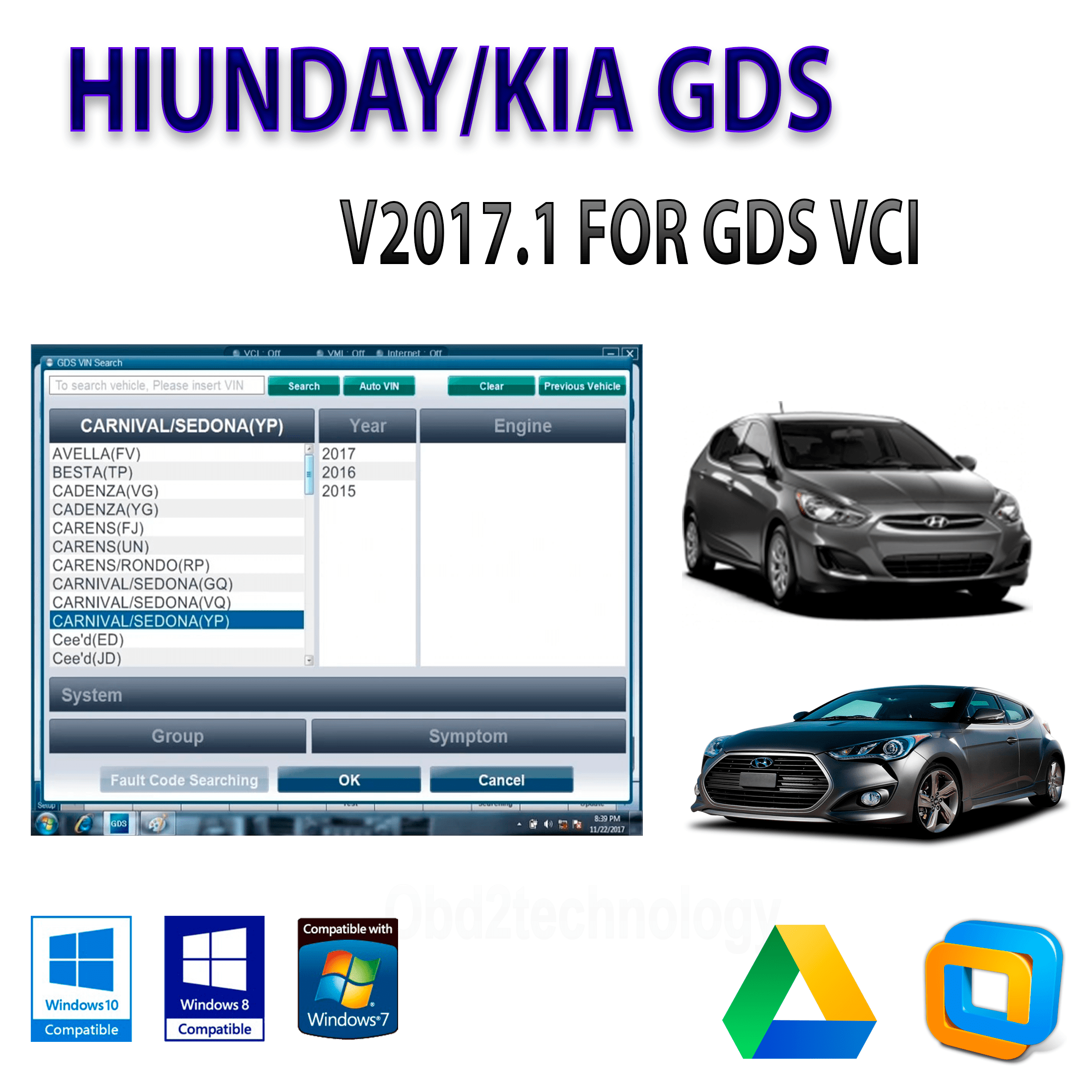 Hyundai & Kia Gds 2017 Software Update English Usa/Europe Regions native install
Hyundai & Kia Gds 2017 Software Update English Usa/Europe Regions native install


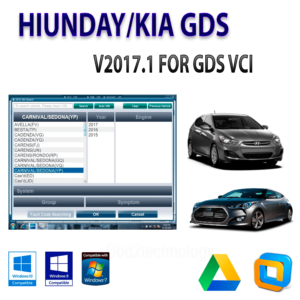








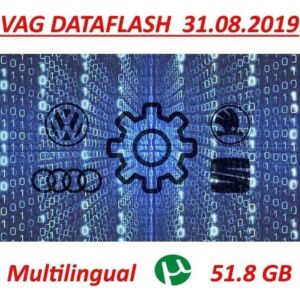


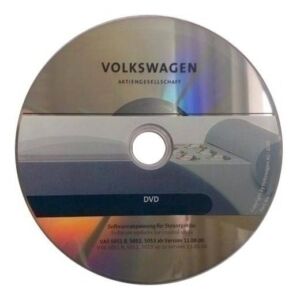






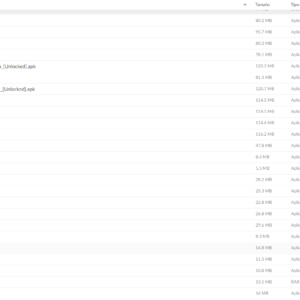

Reviews
There are no reviews yet