The Global Diagnostic System (GDS) is a sophisticated software tool designed specifically for Hyundai and Kia dealerships. This original equipment manufacturer (OEM) diagnostic tool offers comprehensive diagnostic and reprogramming capabilities for all Hyundai and Kia vehicles. Additionally, it includes an extensive maintenance and service information database.
Featuring cutting-edge hardware components and robust software functionalities, GDS serves as a complete diagnostic and service solution for any Hyundai or Kia vehicle. Its key features encompass:
- Complete service and troubleshooting information
- Detailed repair and maintenance instructions
- Verifying production/sales information
- Accessing warranty history
- Applying hot fixes
- Performing vehicle performance tests
- Conducting data and DTC analyses
- Facilitating ECU upgrades
- Reviewing maintenance cases based on symptoms
- Utilizing a parts catalog
- Displaying component information
- Presenting circuit diagrams
- Providing labor time estimates
To set up KIA GDS on your computer, allocate about 110GB of storage space
Registration permits access to future updates directly from the official website, where registration particulars can be inputted accordingly within the GDS platform itself. Given its impressive array of professional capabilities, this versatile tool proves indispensable for individuals seeking hands-on involvement in servicing their Hyundai or Kia automobiles.
Features:
-Configuring keys
-Additionally serves as a KIA OEM diagnostic tool with adapters and additional software.
-Clearing and resetting of adaption values for all components
-Total ASSYST / ASSYST +(Active Service System) management to update on-board service history.
Notes:
-Confirm that your machine has a 64-bit version of Windows 10 or 11.
–System requirements: after 2010 laptop and 6 GB RAM
-HDD: 400 gb
-Activate the virtualization mode from the BIOS if the virtual machine does not start.
-We recommend that you get a modern laptop from Lenovo, Asus, Dell, Samsung, or HP.
Shipping
The link will be instantly available once payment is confirmed. It will be seen in the downloads section of your obd2technology account.
Payments
WE ACCEPT THE DIFFERENT PAYMENT METHODS ADVERTISED ON THE SITE, SUCH AS PAYPAL, VISA AND MASTERCARD CARDS AND BITCOIN
How To Place An Order, download and common questions:
4 reviews for Hiunday GDS v2017.11 Diagnostic software for gds vci on vmware
 Hiunday GDS v2017.11 Diagnostic software for gds vci on vmware
Hiunday GDS v2017.11 Diagnostic software for gds vci on vmware

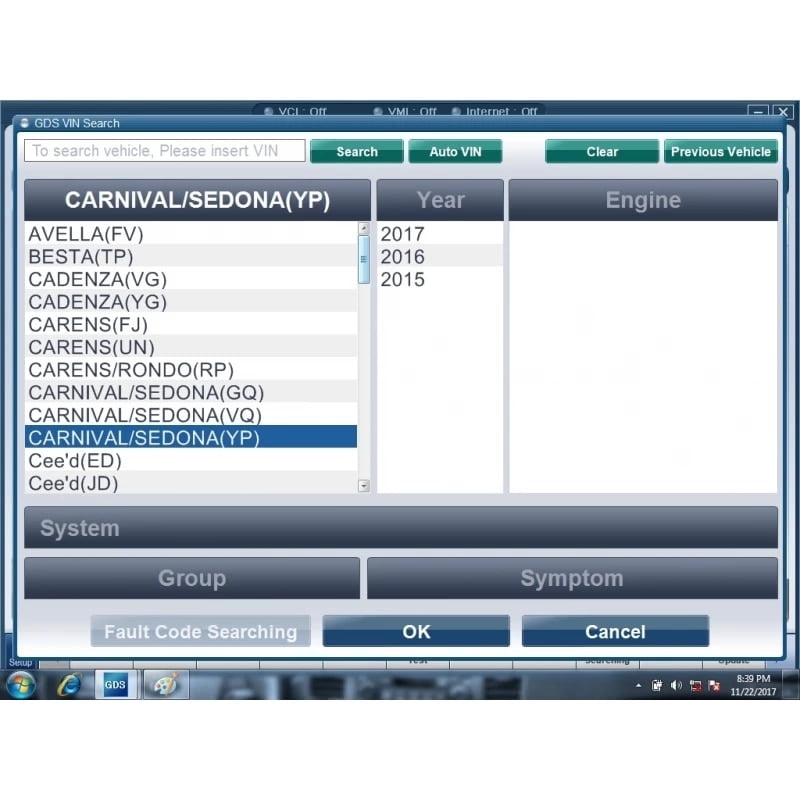
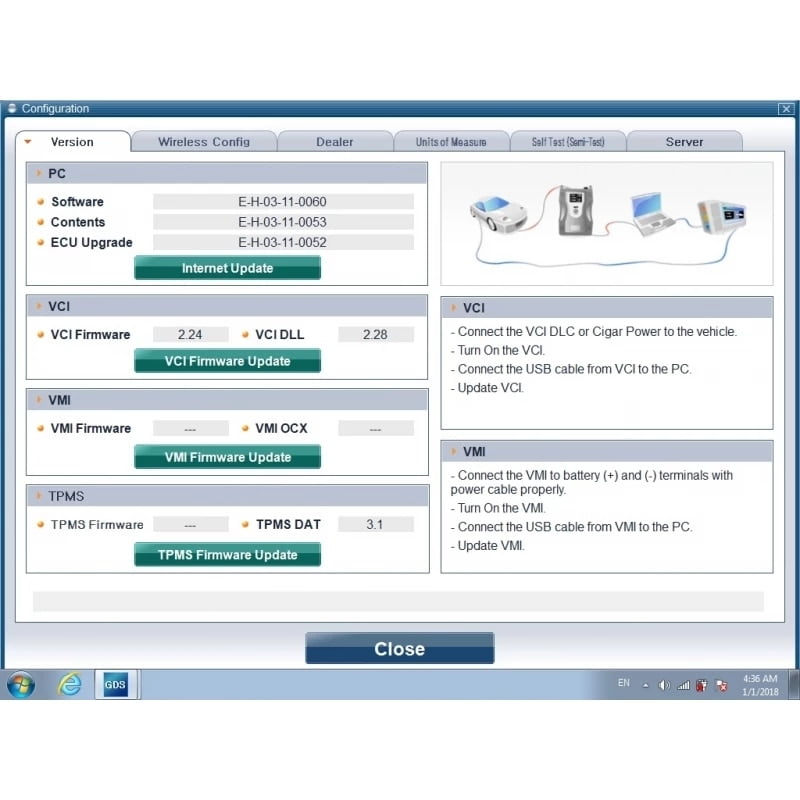

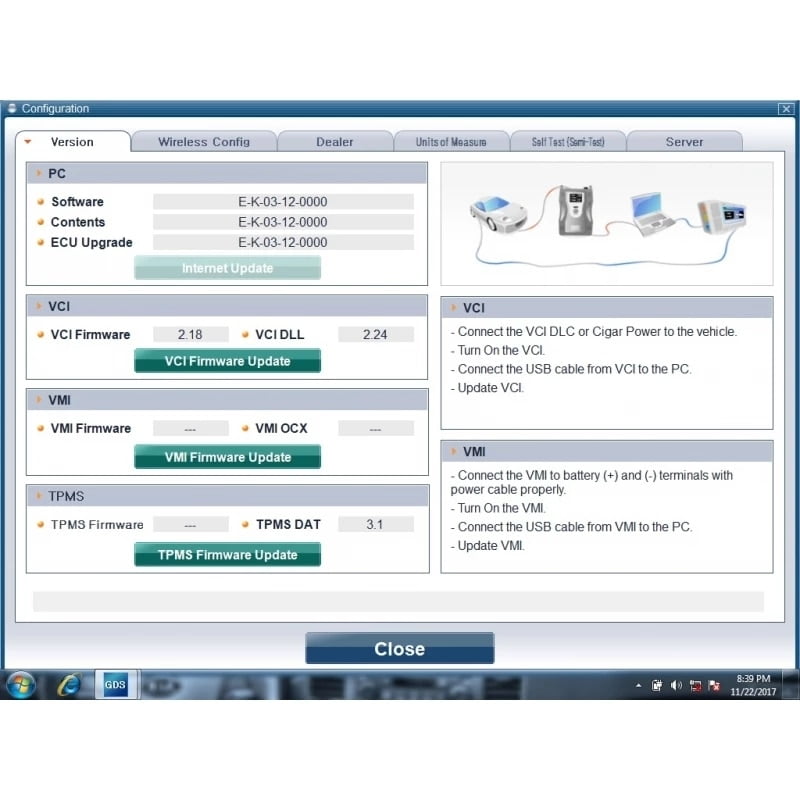
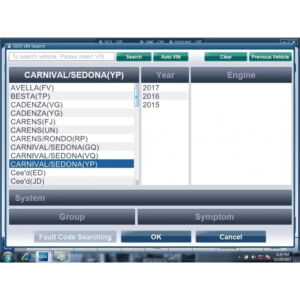
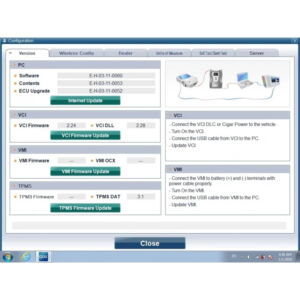
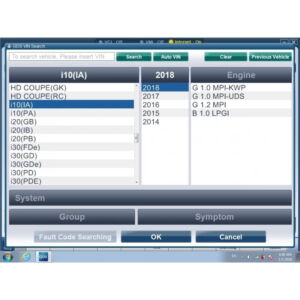
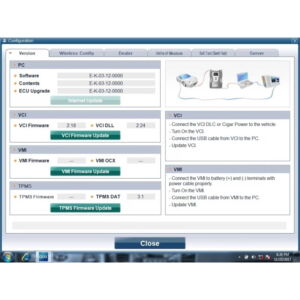


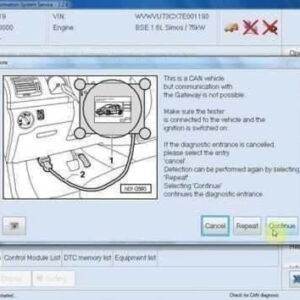

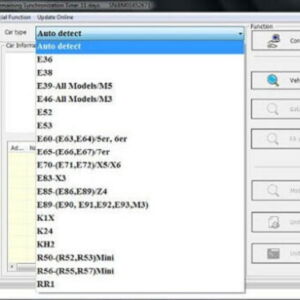

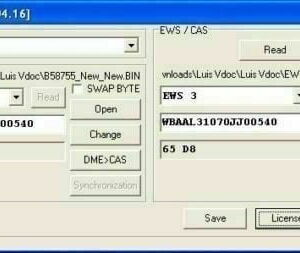
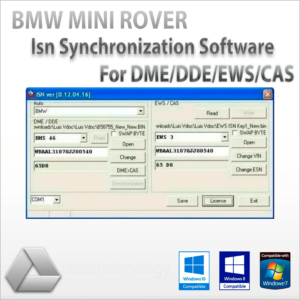




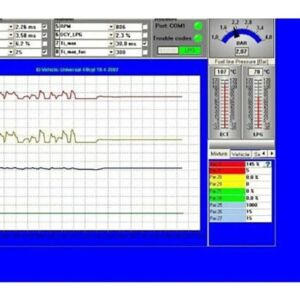
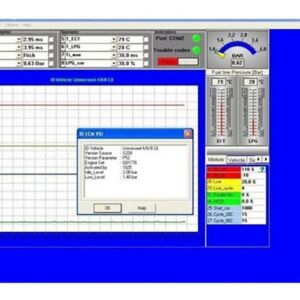
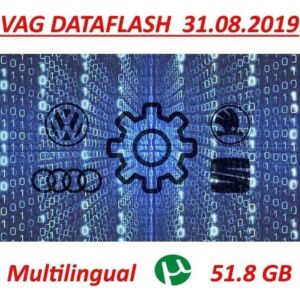





ممتاز جدا لكن ارجو ان يكون هناك نسخة 2020 لهيو



نداي وكيا
Bien, aún no ha sido probado.
ok, not tested yet.
ممتاز جدا لكن ارجو ان يكون هناك نسخة 2020 لهيو



نداي وكيا