2020 GM GDS2 and TECH2WIN SOFTWARE
Gm gds2 2020 is for GM/Vauxhall/Opel/Saab/Chevrolet
Buy ONLY the best – we are the only seller in the WORLD to bring you this VMware version of the latest GM GDS2 and TECH2WIN
Works with Chinese clone and original MDI interface 🙂
If you use other VCI hardware, for example, the Drew Tech Mongoose Pro cable, you have to do it yourself. This software is intended for advanced users. We do not provide assistance with programming, testing, computer setup, driver, and equipment installation. The user must be able to do so.
“Please read first before purchasing. We will send you via the inbox message step-by-step instructions on how to install the Software after clear payment. Please note that this item is digital delivery and NO CD, DVD, OR ANY KIND OF MEDIA WILL BE PUBLISHED. DO NOT BUY THIS ITEM IF YOU DO NOT UNDERSTAND! ”
Note that we have had other buyers who had no idea what to do with the software after purchase and complained that it was fake or not working. I repeat: ‘PLEASE DO NOT BUY THIS ITEM IF YOU DO NOT UNDERSTAND’
Diagnostic software for GM / Vauxhall / Opel / Saab / Chevrolet
Compatible OPEL / VAUXHALL models:
INSIGNIA, INSIGNIA B, ASTRA J, ASTRA K, ANTARA, AMPERA, AMPERA E, COMBO D, ZAFIRA C, ADAM, CASCADA, MOKKA, MERIVA B, CORSA E, MOVANO B, VIVARO B, KARL / VIVA
SAAB: All GM model variants covered.
Chevrolet: Captiva, Trax, Epica, Aveo, Sail, Spark, Luvdmax, Suburban, Impala, Malibu, Camaro, Cruze, Corvette, Silverado, Equinox, Spin, Blazer, Trailblazer, Caprice, Cobalt, Orlando, Montana, Silverado, Tahoe, and all models!
What is GM GDS2?
The GM Global Diagnostic System 2 (GDS2), a PC-based software application, is designed to diagnose and repair automotive electronics on board. The software application is used with a personal computer and a GM MDI (or J2534-2 equivalent). Additional features and functions include a module, vehicle, and diagnostics system; DTC, identification, and visualization of data; operate control functions; performing configuration and/or reset functions, and read the identification information and DTCs of the entire vehicle.
GM GDS2 functions
Read codes, code status, freeze frame data, and clear codes.
Read the part numbers VIN, ECU, and software numbers.
Record, store and play stored data.
Control and monitoring of output control functions.
Configure and reset functions.
Record or display the history of previous vehicle diagnostic sessions.
Vehicle diagnostic data
VINFAST v2019.11.0
SAAB v2019.9.0
Opel / Vauxhall v2019.11.0
GM Global v2019.11.0
GM China v2019.6
Connecting your MDI GM using WIFYou will need to change the connection type if you want to use your GM MDI over a Wi-Fi connection in VMware
If you want to use your GM MDI over a Wi-Fi connection in VMware, you will need to change the connection type. At the moment, the current configuration is set to ‘NAT’. You will need to change this to ‘BRIDGED’ instead. Then configure your GM MDI with your network and then it can work with WIFI. This software works with GM MDI diagnostic devices and also works on genuine original equipment, good quality clones, and VX Nano.
TIS32 global:
Configured to provide security bit operating TECH2WIN in conjunction using GM MDI (lifetime license)
TECH2WIN:
V126.000 software for Vauxhall (possible upgrade) can also be loaded to diagnose SAAB and Chevrolet cars. With this software, you can diagnose older Vauxhall models by GM’s MDI interface, for example, Corsa C 2005, Vectra C 2007, and Astra H 2004, all between 1997-2014. (lifetime license)
This installation requires a 64-bit computer and about 40 GB of free hard disk space.
Compatible operating systems (only works on 64-bitoperating systems)
Windows 11 64-bit (x64)
Windows 10 64-bit (x64)
Windows 8.1 64-bit (x64)
Windows 8 64-bit (x64)
Windows 7 64-bit (x64)
The softwares are these three:
1-GM GDS2 11-2019
2-GlobalTis32
3-Tech2win
Multi-language: Dutch, English, French, German, Italian, Spanish.
** Avoid installing on Home Edition operating systems
What are the minimum PC requirements to install and use VMware Workstation Player?
For a typical host systems, we recommend that you have a 64 GHz or faster processor (2 GHz recommended) and a minimum of 2 GB of RAM (4 GB of RAM recommended). You must have enough memory to run the 64-bit host operating system, plus the memory required for each guest operating system and for applications on the host and guest. See the guest operating system and application documentation for memory requirements. VMware Player requires approximately 150 MB of disk space to install the application.
systems requirements
64-bit Intel Core 2 Duo x86 processor or equivalent, AMD Athlon ™ 64 FX Dual Core processor or equivalent
1.8GHz or faster core speed
4GB RAM minimum / 6GB RAM recommended
Workstation 12 Player Installation: 300 MB of available disk space for the application. Additional hard disk space is required for each virtual machine. Check vendor-recommended disk space for specific guest operating systems.
Installation Manual
link to download VMware or link to download installation files. Size 13 GB
!!! Please notice !!!
THIS IS A DIGITAL GOOD AND NOT A PHYSICAL CD!
NO CABLE IS AVAILABLE AT THIS AUCTION!
NO RETURNS AND REFUNDS ARE AVAILABLE FOR THIS AUCTION!
A QUICK DOWNLOAD LINK WILL BE PROVIDED
NO CD OR DVD INCLUDED
Shipping
The link will be instantly available once payment is confirmed. It will be seen in the downloads section of your obd2technology account.
Payments
WE ACCEPT THE DIFFERENT PAYMENT METHODS ADVERTISED ON THE SITE, SUCH AS PAYPAL, VISA AND MASTERCARD CARDS, AND BITCOIN
How To Place An Order, download and common questions:
 Gm Gds2/Tech2win 2020 Diagnostic software Preinstalled on vmware virtual machine
Gm Gds2/Tech2win 2020 Diagnostic software Preinstalled on vmware virtual machine


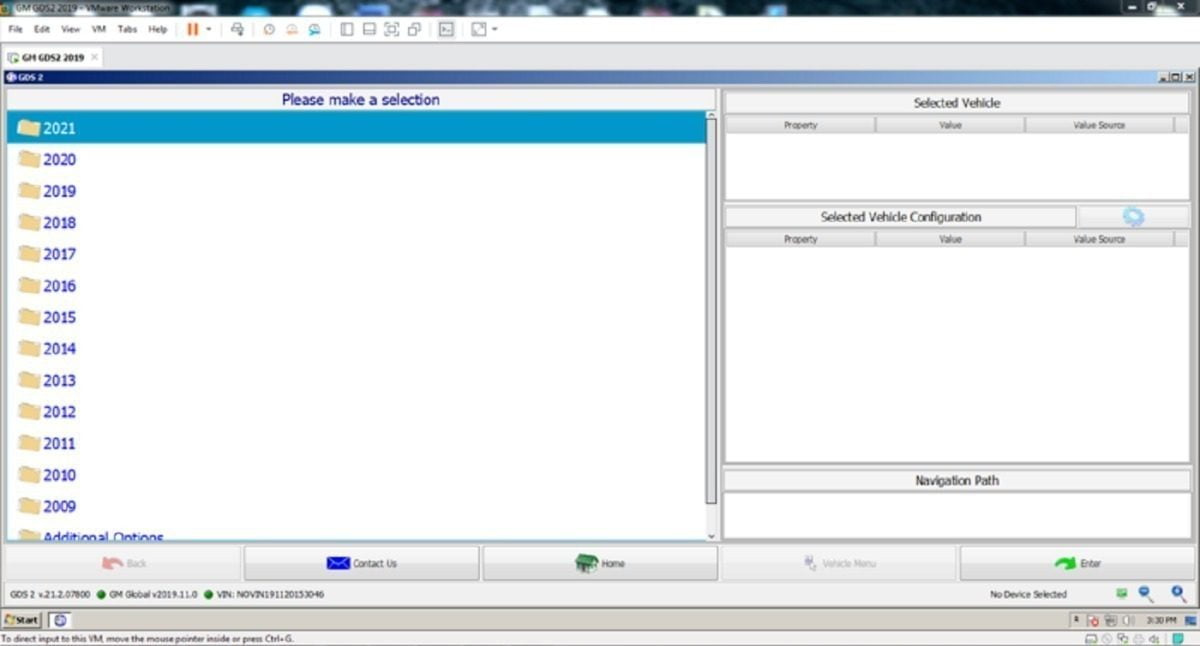
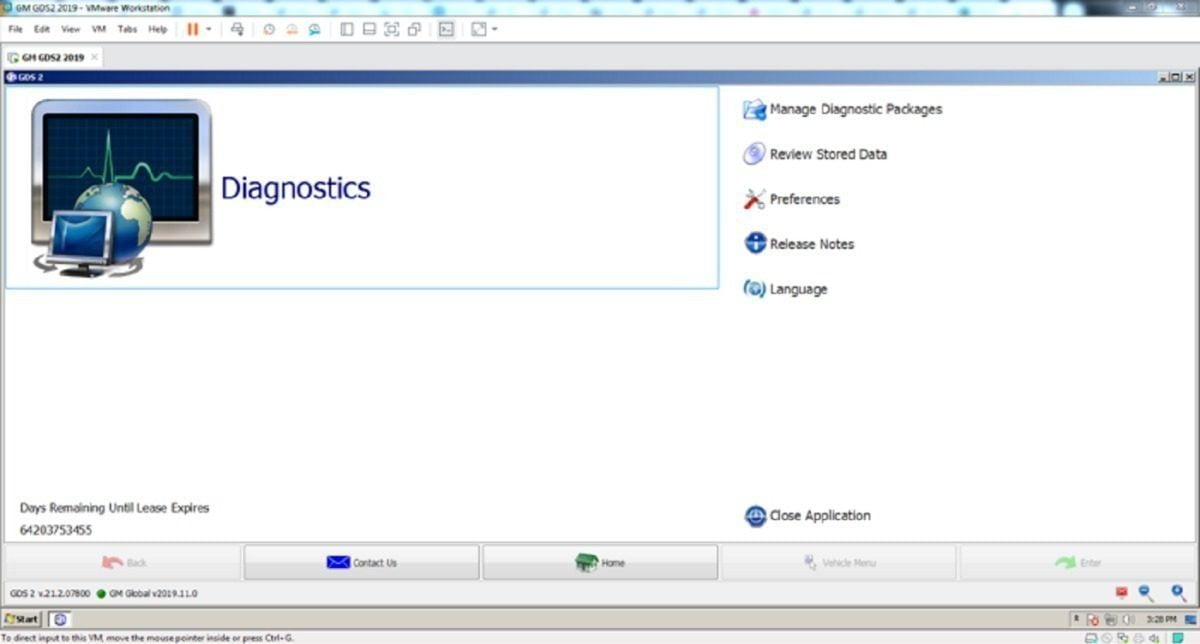
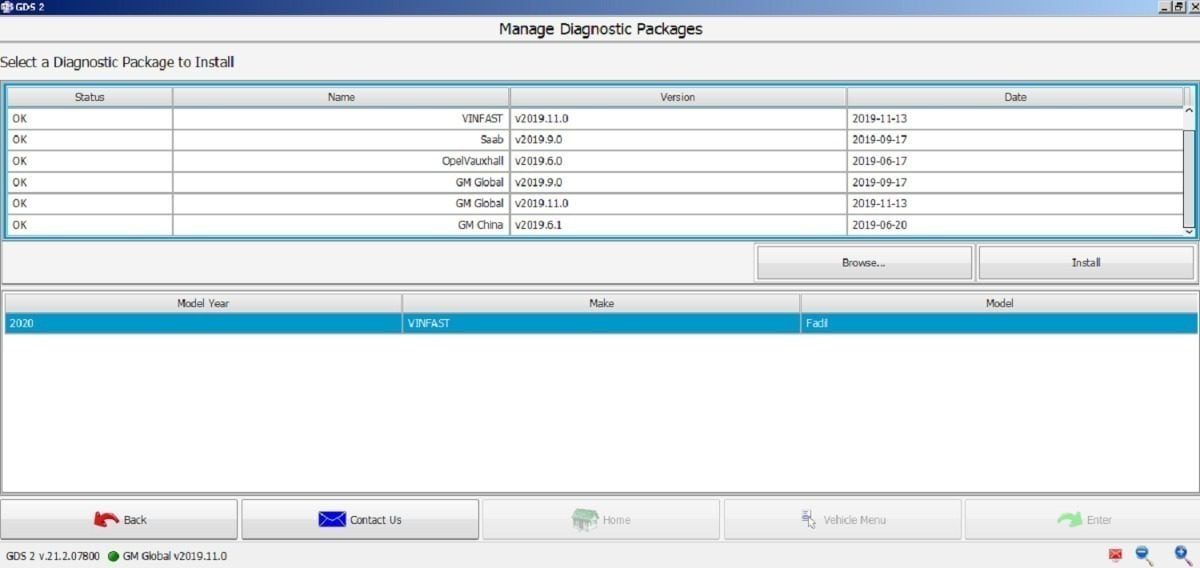
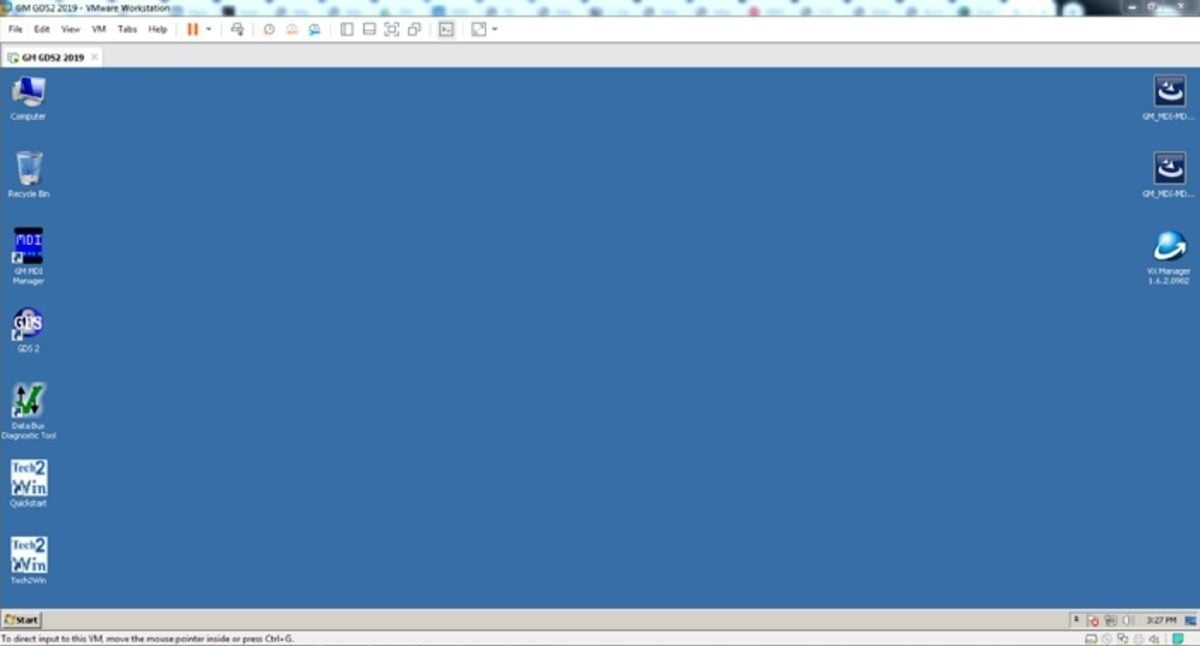
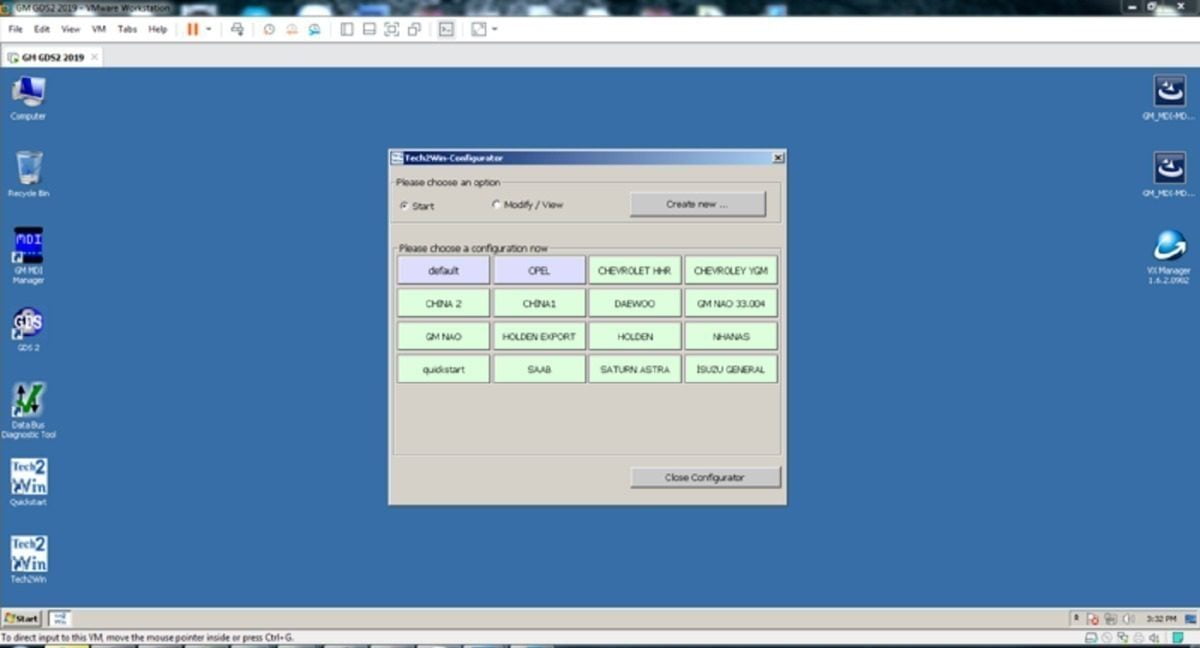

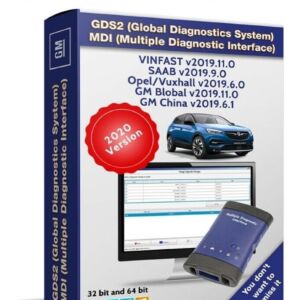
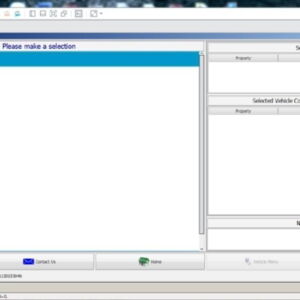

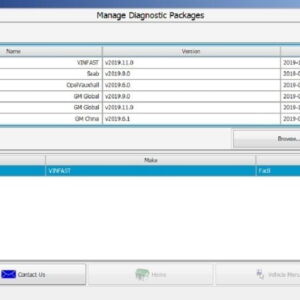
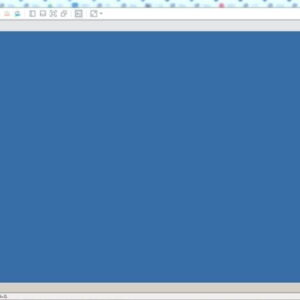
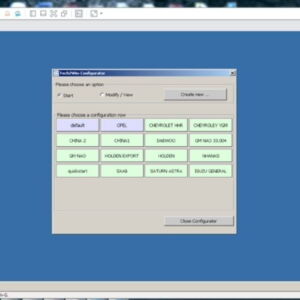





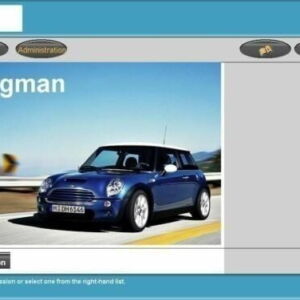
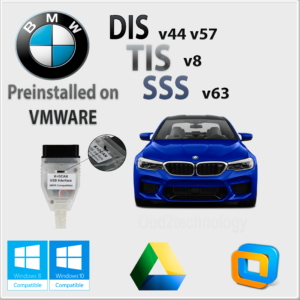





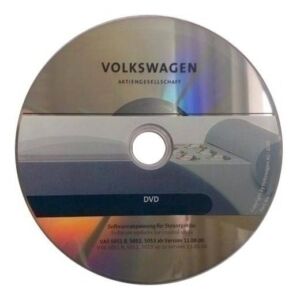

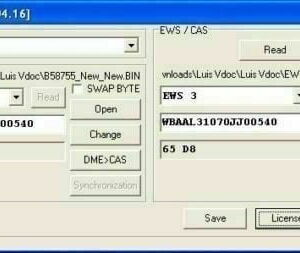
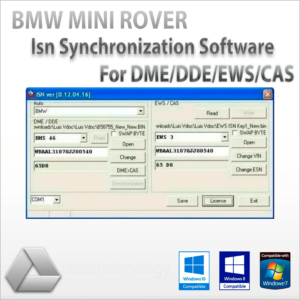

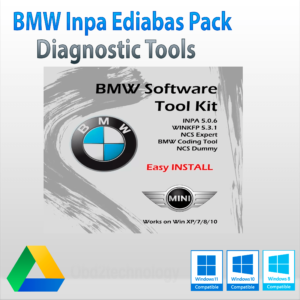


Reviews
There are no reviews yet